Better Boards, Faster
Python-defined circuits with Claude Code as your intelligent design partner. Automatic error checking, design history tracking, and AI-powered review catch mistakes early and eliminate tedious tasks. Complete transparency and control - enhance your workflow without lock-in.

from circuit_synth import *
# Simple 3.3V voltage regulator
@circuit(name="voltage_regulator")
def voltage_regulator():
"""3.3V voltage regulator with input/output caps"""
# Create power nets
VIN = Net('VIN')
VOUT = Net('VOUT')
GND = Net('GND')
# Voltage regulator
reg = Component(
symbol="Regulator_Linear:AMS1117-3.3",
ref="U",
footprint="Package_TO_SOT_SMD:SOT-223-3_TabPin2"
)
# Input and output capacitors
c_in = Component(symbol="Device:C", ref="C", value="10uF")
c_out = Component(symbol="Device:C", ref="C", value="22uF")
# Connect the circuit
reg["VIN"] += VIN
reg["VOUT"] += VOUT
reg["GND"] += GND
c_in[1] += VIN
c_in[2] += GND
c_out[1] += VOUT
c_out[2] += GND
# Generate KiCad project
circuit = voltage_regulator()
circuit.generate_kicad_project("voltage_regulator")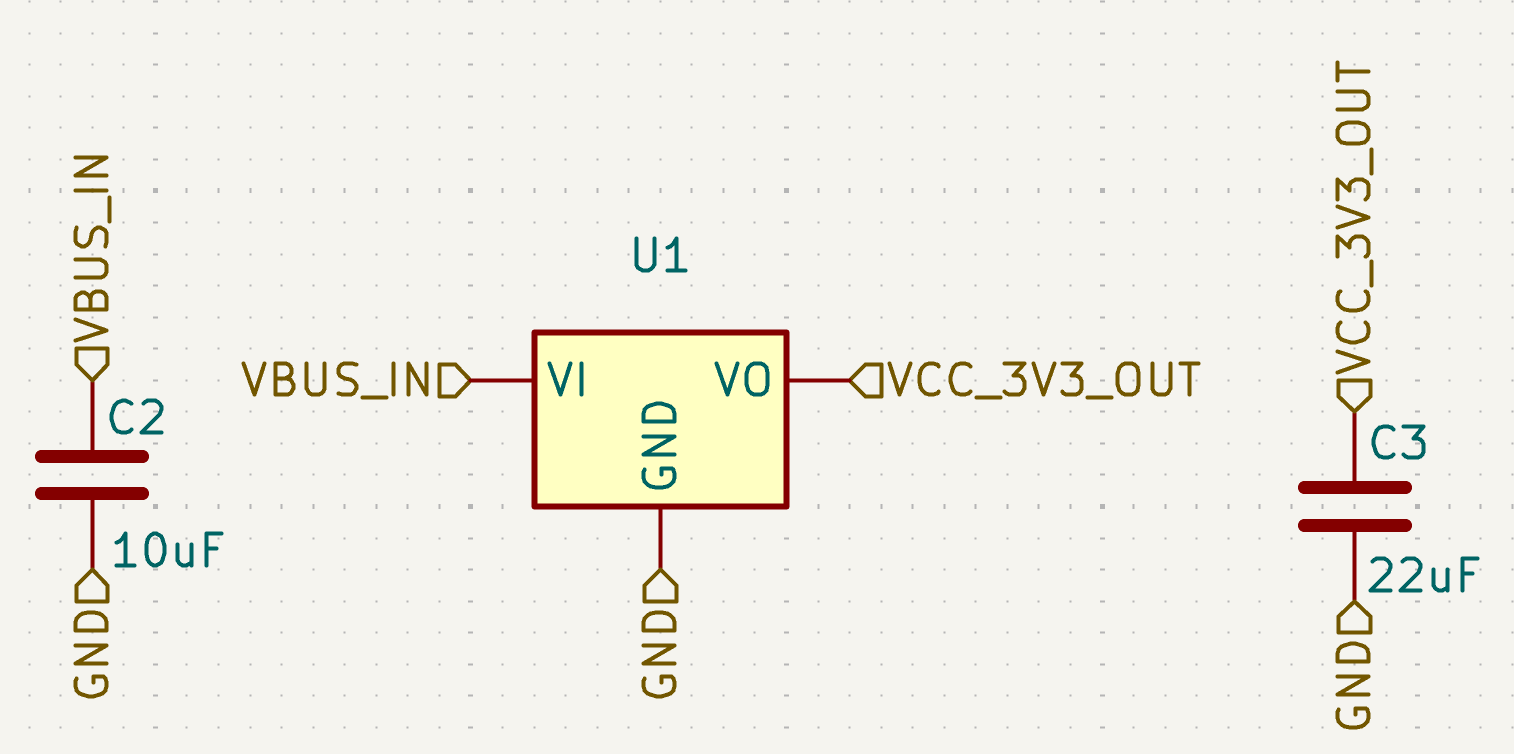
Generated KiCad Schematic
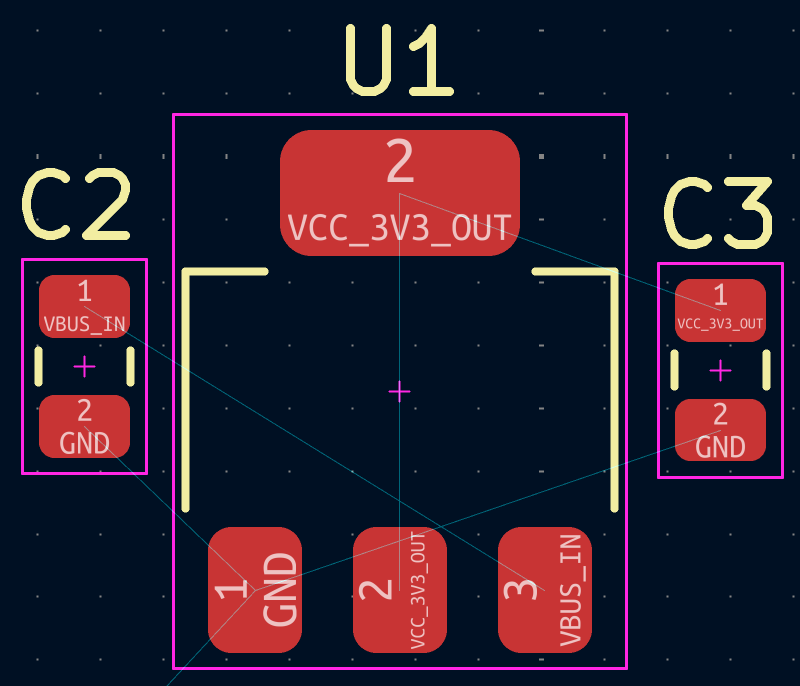
Generated PCB Layout
Professional Circuit Design Features
Built for real engineering teams who need professional, production-ready circuit design tools
Professional Workflow
Work in traditional KiCad or Python - your choice. Make changes in either environment, then sync when ready. One-to-one mapping: every Python component and connection becomes exactly one KiCad component and connection. You control when updates happen, KiCad remains the source of truth, and nothing is hidden or altered unexpectedly.
KiCad ↔ Python ↔ Transparent 1:1 mapping
Works With Existing Projects
Import your existing KiCad projects and enhance them with Python automation. No need to start from scratch - add new functionality to designs you've already invested time in.
Existing Design + Python Enhancement = Better Board
AI-Enhanced Workflow
A true AI assistant for every phase of professional EE workflow. Claude Code + Circuit-synth can generate complete circuits independently, assist with design and troubleshooting, automatically track progress and decisions, manage BOMs, and even help with FMEA analysis. From initial concept to production-ready design.
"Design an ESP32 IoT sensor" → Complete manufacturable design
Manufacturing Integration
Real-time JLCPCB component availability and pricing. Components are pre-verified for automated assembly, eliminating manufacturing surprises.
📊 Stock: 83,737 units | Price: $2.50@100pcs
Automated SPICE Simulation
One-click simulation setup with automatic netlist generation. Get operating points, AC analysis, and transient response without manual SPICE file creation.
sim = circuit.simulator()
result = sim.operating_point()
Production Ready
Generates clean, human-readable Python files and professional KiCad projects. Not machine-generated gibberish - code you can understand, modify, and maintain.
Professional KiCad + Readable Python
🤖 Built for Intelligent Automation
Circuit-synth is built for intelligent automation. We chose Claude Code as our AI engine because it delivers the most advanced agentic coding experience available today
AI-First Development
We've optimized the entire codebase for Claude Code workflows. CLAUDE.md provides comprehensive instructions, specialized agents handle complex tasks, and our todo system tracks progress automatically.
- ✅ Comprehensive CLAUDE.md: Complete development guide with commands, patterns, and workflows
- ✅ Specialized Agents: circuit-architect, power-expert, component-guru for domain expertise
- ✅ Memory Bank System: Track complete board design history, debug sessions, failures, and design decisions in one persistent knowledge base that grows with every project
- ✅ Contributor Focused: Claude Code + GitHub MCP = up and running in 5 minutes. We want to make it easy and fun to contribute to Circuit-Synth!
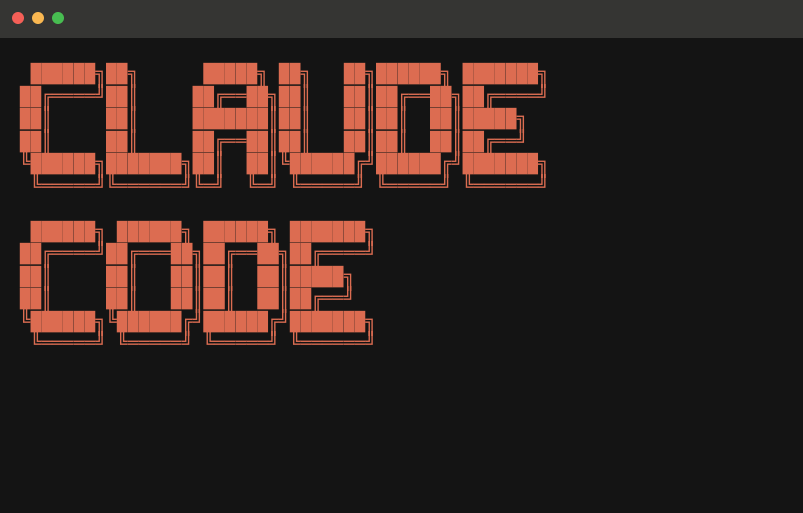
Claude Code handling circuit design from natural language to KiCad
Ready to Contribute?
Clone the repo and ask Claude Code: "Help me add a new feature to circuit-synth"
git clone https://github.com/circuit-synth/circuit-synth.git
cd circuit-synth
# Open in Claude Code and start contributing!Get Started in Minutes
Create a complete ESP32-C6 development board project with hierarchical design in under 2 minutes
# Install uv (Python package manager)
curl -LsSf https://astral.sh/uv/install.sh | sh
# Create new project
uv init my_circuit_project
cd my_circuit_project
# Add circuit-synth
uv add circuit-synth
# Setup complete project template
uv run cs-new-project
# Generate complete KiCad project
uv run python circuit-synth/main.py
# Result: ESP32-C6 dev board with:
# - USB-C with CC resistors
# - 5V→3.3V power regulation
# - Programming interface
# - Status LED control🔍 Component Intelligence & AI Integration
Tightly integrated with Claude Code for natural language circuit design and component search
Natural Component Search via Claude Code
STM32G431CBT6 - Found matching component
📊 Stock: 83,737 units | Price: $2.50@100pcs | LCSC: C529092
✅ 3 SPIs: SPI1, SPI2, SPI3
📦 LQFP-48 package | 128KB Flash, 32KB RAM
Claude Code Integration
Circuit-synth is purpose-built for Claude Code - Anthropic's AI coding assistant. Get production-ready circuits from natural language:
✅ Searches JLCPCB for available components
✅ Generates hierarchical Python circuits
✅ Creates complete KiCad project files
✅ Validates design with simulation
KiCad Plugin - Direct Claude Code Access
Our KiCad plugin creatively repurposes the BOM generation system to create a direct line to Claude Code. What KiCad designed for parts lists, we use for AI-powered circuit analysis. It's unconventional and a bit clunky, but people seem to find it interesting!
- 💬 Ask About Circuits: "How can I improve this power supply?" or "What's wrong with this amplifier?"
- 🤖 Claude Code Bridge: Uses KiCad's BOM script system as a backdoor to Claude Code
- ⚡ Schematic Context: Claude Code sees your complete circuit for intelligent analysis
- 🔧 Design Suggestions: Get optimization tips, component alternatives, and troubleshooting help
A quirky backdoor using KiCad's BOM system for AI circuit analysis - not elegant, but it works! Thank you BlackCoffee!! Your forum insights helped inspire this approach.
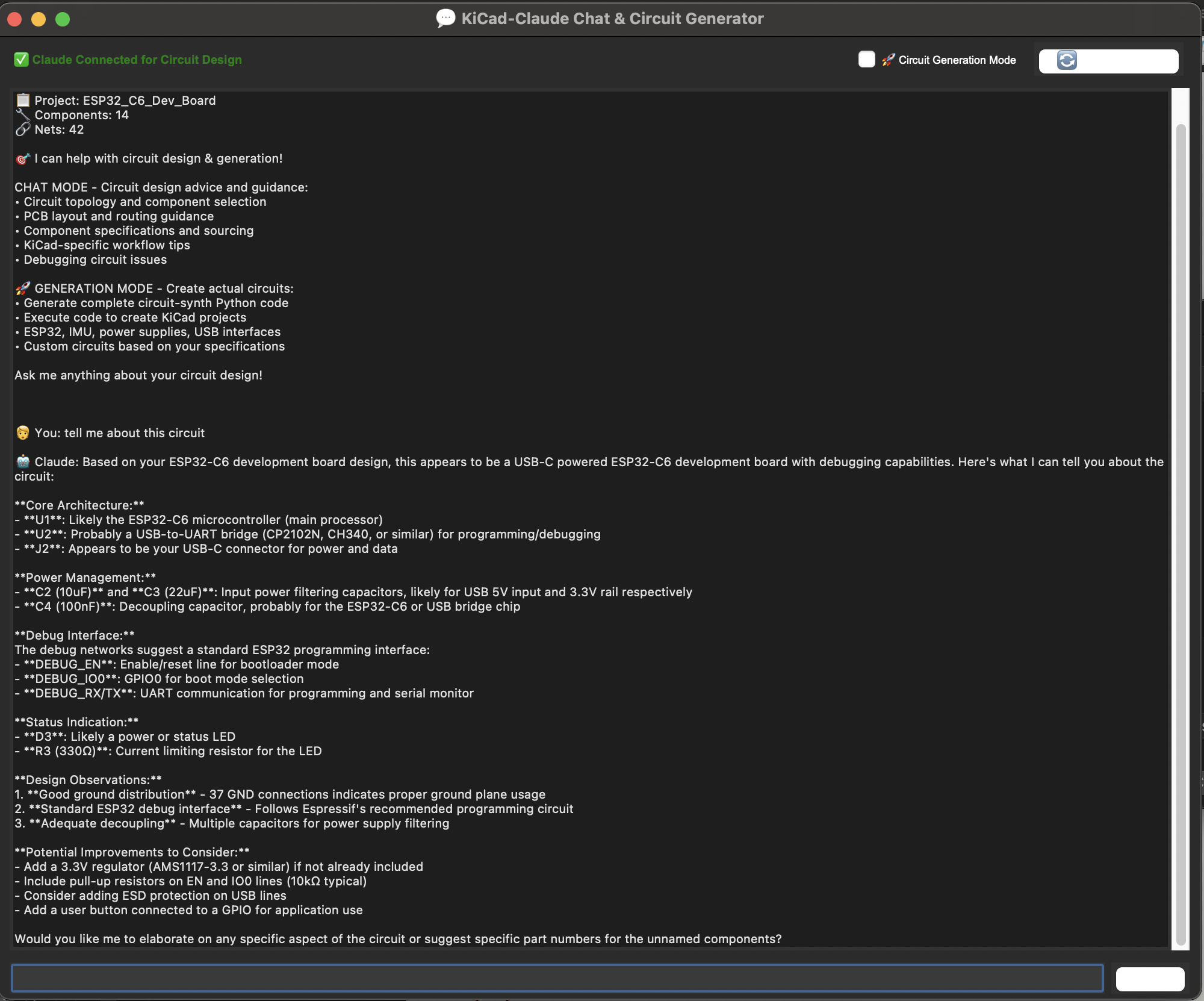
KiCad plugin providing direct Claude Code access for circuit analysis
Join the Community
Connect with engineers building the future of circuit design automation